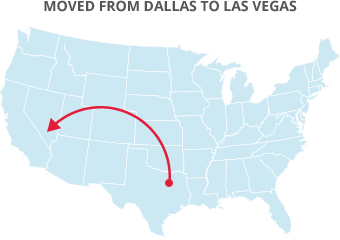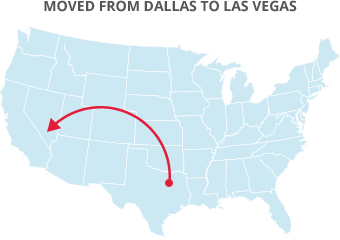
 By Julie DeLong, A-1 Freeman Moving Group
By Julie DeLong, A-1 Freeman Moving Group
Many people think that when they move to Houston, their smart home will have to be fully re-set up in the new location. Naturally, it is really an all-new multitude of areas with different outlets and light fixtures. And they're going to need to connect to a totally new Wi-Fi network. Right? Interestingly, this is not a fact. If you are one of the many individuals who has produced an enjoyably responsive smart home out of light bulbs and awesome equipment, it's quicker to move your smart home than you might think.
Here's how to do it:
1. Wi-Fi
2.Equipment by Space
3.Install by Labels
Sustain Your Wi-Fi Network during the Move to Houston
The very first thing you need will be to keep your Wi-Fi network. You may be looking at your Wi-Fi as a component of your internet service, that's location-based. Your Wi-Fi network is a different element, and it connects all of your household devices. It comes from the Wi-Fi router, that has network ports as well as an antenna.
Smart devices get connected to this router plus the moniker you gave the local network such as "Johnson Household Internet". If you are using the same router whilst keeping the exact network title, your smart home platform (hubs included) should be able to efficiently reconnect in the new place.
Tag Your Equipment by Room as well as Name
The next step is to maintain the way your gadgets are utilized by room. If you are using smart lights, to illustrate, it is likely you have them intuitively tagged. Stuff like "Kitchen Light" or "Bedroom Light". When you pack these bulbs (and be sure to change out light bulbs and take the smart bulbs along with you!), label them with whatever their title is in your smart home app.
An identical procedure can be applied to every named smart gizmos. Keep them arranged the very same manner by which you have got them categorized now, probably by room. Using this method, you are leaving a plan for yourself when reinstalling your smart home within the new area. Rather than winding up with a mess which needs to be relabeled and assigned to work again.
Observe Your Own Instructions
Finally, refer to the instructions you created for yourself once you get to the new home. First and foremost, get your internet plan ready. Arrange your personal Wi-Fi network exactly the way it was organized previously so the device settings are still valid and will not have to be reset.
Next, install the equipment in line with their tags. Place your bedroom smart light in the socket in your new bedroom. Add your kitchen units in the kitchen, your media gadgets in the living room area and so on. Because we tend to converse with our smart homes in regards to room and function, technically getting into a whole new house having the same kind of areas still works out.
When everything goes successfully, you won't need to reassign the gadget categories and clever smart routines.
---
If you have already set up a smart household but will be moving to Houston soon, moving your smart home is remarkably simple. All that you need to do is ensure all the options function exactly the same in your new home. And as soon as your smart gizmos are back in place with your beloved friendly AI helper, the new abode is going to feel just like home.
Moving to Houston in the near future? A-1 Freeman Moving Group can easily help with large or small moves, local area or long-distance moves. Get in touch with us today to get moving.
Request a free quote